Out of Office Admin Tool
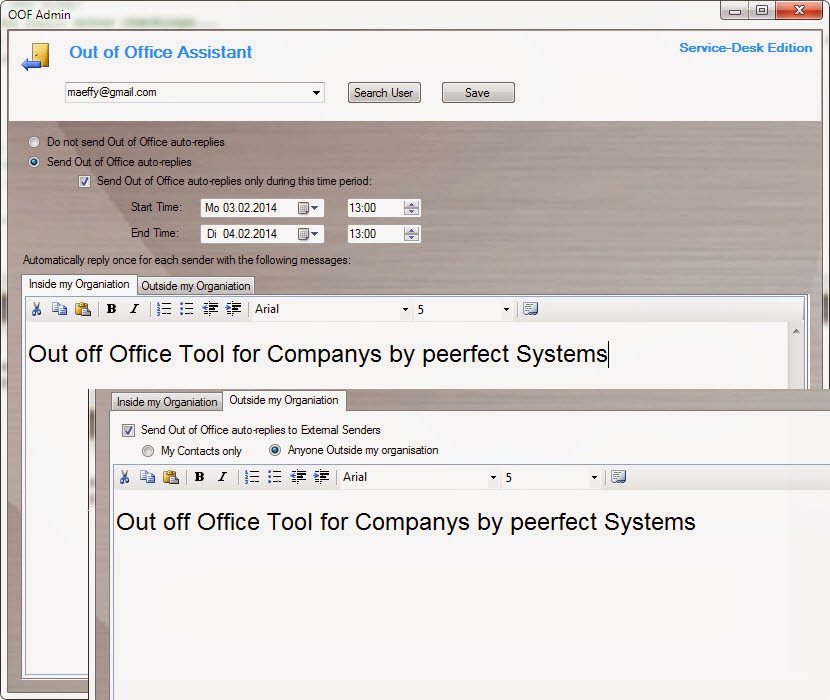
Today I am blogging about my new Powershell GUI Tool called OOF Admin. With the Out of Office Admin Tool an Exchange Recipient Administrator (Exchange Admin, Service Desk,..) can set the OOF Settings for every single Mailboxes on a Exchange 2010 Server without special permissions. It looks like and works the same way as your Automatic Replies Assistent in Outlook. This makes sense if an User goes for vacation or has some days off and forgot to set his OOF Settings in Outlook. What Permissions are needed to run the Tool? You must be Exchange Recipient Administrator. Which Powershell Version is supported? Exchange 2010 depends on Powershell V2 so it needs V2 to be installed on the Workstation. Do I need any Exchange related Tools ?? Yes you need the Exchange Admin Tools to be installed. How does the Tool connect to Exchange? It connnects with implicit Remoting to an Exchange Mailbox Server. Can I change the OOF text directly in the GUI? Yes. It has an HTML Editor bu...